PokiSDK - Construct 3
Made by Ossama Jouini 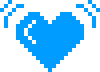
Introduction & Features
This is a Poki Plugin made for the Construct 3 Engine. It was designed to help the integration of the PokiSDK into your Construct 3 game.
Features
- A preview project showing the implementation of the SDK through the addon.
- The Poki SDK Construct 3 addon.
Once you install and enable the extension, you will be able to test the PokiSDK integration in preview mode (in browser) and be able to make builds (web-mobile) that can be uploaded to Poki platform.
1. Initialize the SDK
- Download the Source/Release: Download the extension archive poki_sdkV2.
Or download the source code as a zip file.
Once this is done, you can add the extension by going to Menu > View > Addons Manager.
You can download an example project here. In this project, you can find examples of how the Construct 3 Poki SDK can be implemented.
Screenshot
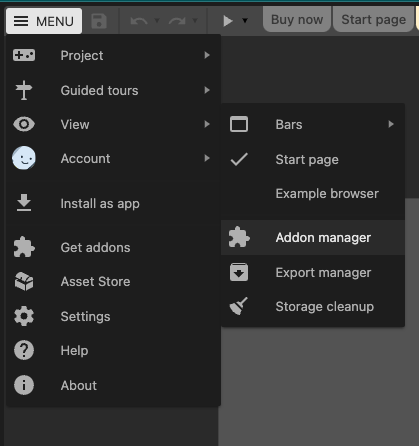
Here you can upload the addon by clicking on Install new addon... and selecting the .c3addon you’ve just downloaded.
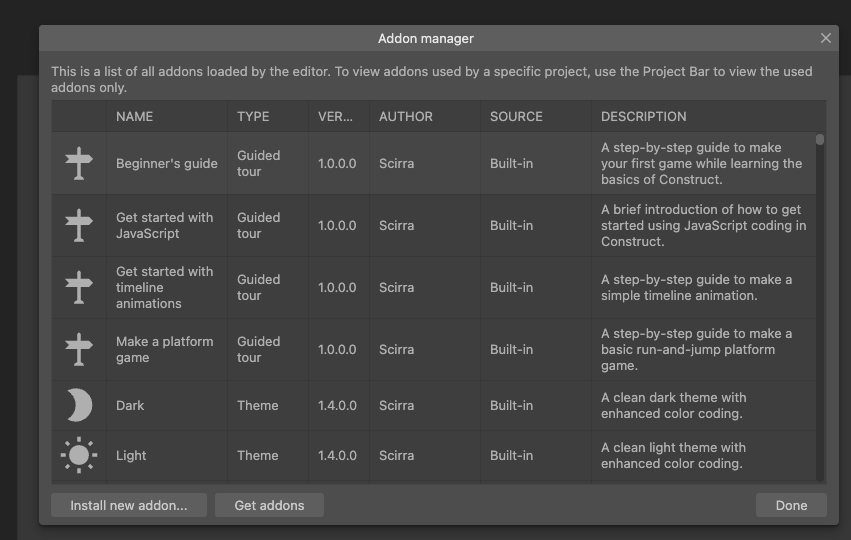
To make sure the extension is enabled, simply refresh the page. The Poki SDK addon should now be visible in your Addon Manager.
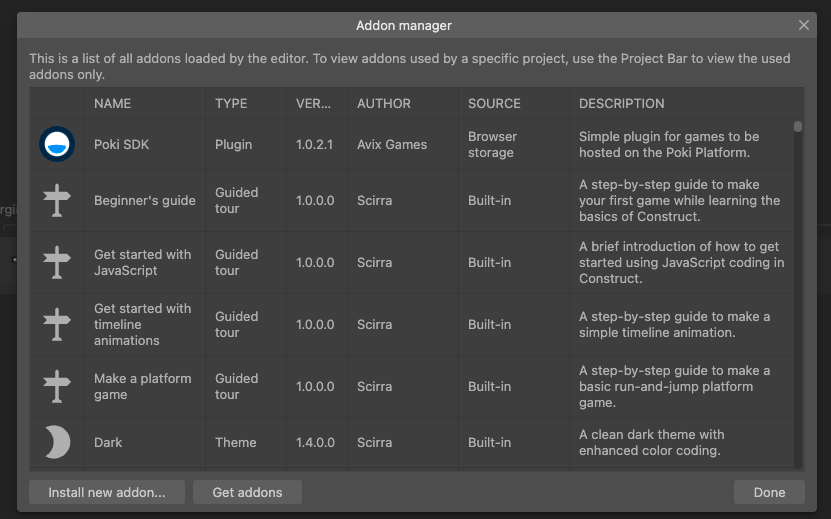
2. Implement the gameplay events
Use the 
Use the 
The Construct 3 SDK comes packed with two trigger functions that you can use to implement these events. You can implement these triggers as indicated below to trigger these events in the right locations for your game.
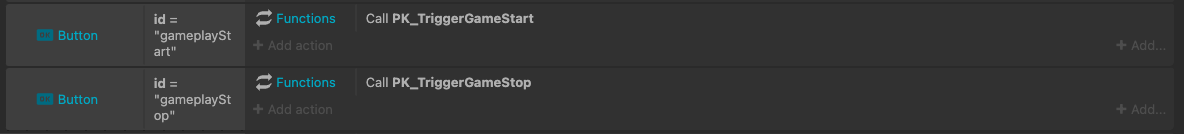
3. Implement commercialBreak
Commercial breaks are used to display video ads and should be triggered on natural breaks in your game. Throughout the rest of your game, we recommend you implement the 

For this event, there’s a similar trigger as for the gameplay events.
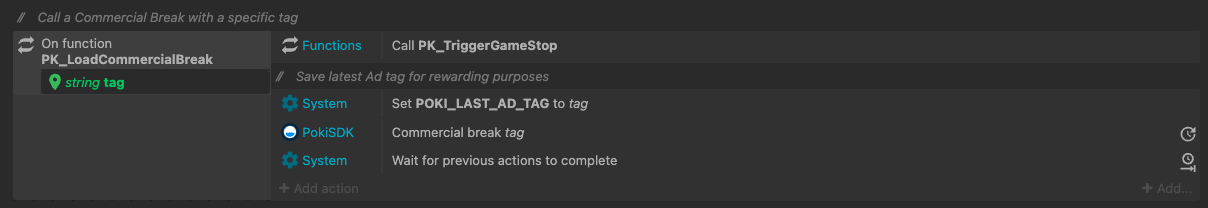
Important information about commercialBreaks
Not every single 
4. Implement rewardedBreak
Rewarded breaks allow for a user to choose to watch a rewarded video ad in exchange for a certain benefit in the game (e.g. more coins, etc.). When using 
Be aware when using a 
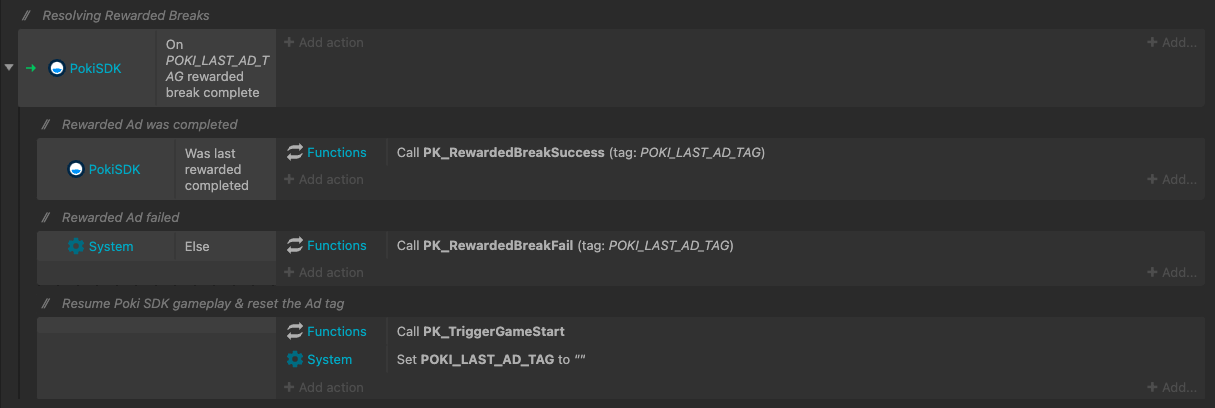
About the rewardedBreak timer


Upload and test your game in Poki for Developers
Congrats, you’ve successfully implemented the PokiSDK! Now upload your game to the Poki Inspector and test it there. When you’re happy with the implementation, send us a review request and we’ll play the game. Feel free to contact us via developersupport@poki.com if you’re stuck.