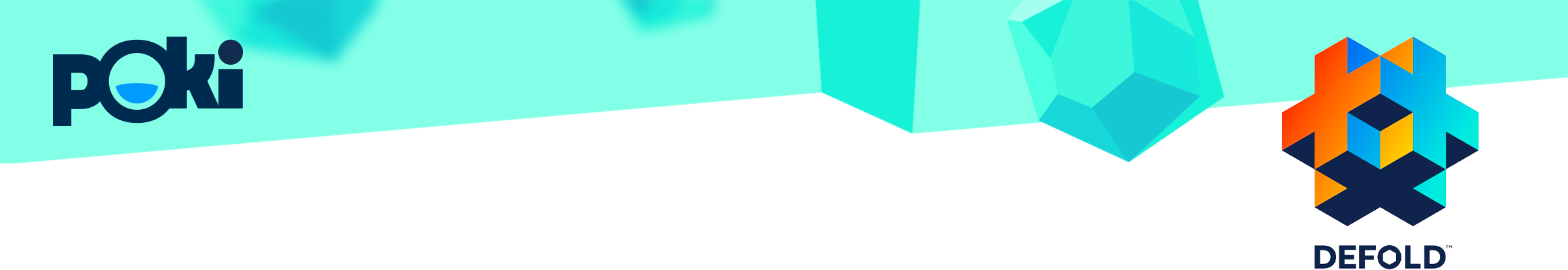
PokiSDK - Defold
Made by Defold 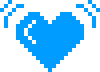
Introduction & Features
This is a Poki Plugin made for the Defold Engine.
The Lua API here corresponds to the original Javascript API:
Lua vs Javascript
poki_sdk.gameplay_start() -- in JS it's PokiSDK.gameplayStart()
poki_sdk.gameplay_stop() -- in JS it's PokiSDK.gameplayStop()
poki_sdk.commercial_break(function(self)end) -- in JS it's PokiSDK.commercialBreak()
poki_sdk.rewarded_break(function(self, success)end) -- in JS it's PokiSDK.rewardedBreak()
poki_sdk.happy_time(value) -- in JS it's PokiSDK.happyTime(value), where value is between 0 and 1
poki_sdk.shareable_url(params, callback) -- in JS it's PokiSDK.shareableURL({}).then(url => {})
local value = poki_sdk.get_url_param(key) -- in JS it's PokiSDK.getURLParam('id')
Use the Defold Poki Integration
Below is a step-by-step guide to implement the Poki SDK and get your game ready to launch. However, as part of the partnership between Poki and the Defold Foundation, we also have released the ability to bundle Defold games directly to Poki. This direct integration, which also includes an SDK template, will make creating, testing and iterating on your Poki game much smoother.
For more information on the integration and how to use it, have a look at this article.

1. Install the SDK
To use Poki SDK in your Defold project, add a version of the Poki SDK extension to your game.project dependencies from the list of available Releases. Find the version you want, copy the URL to ZIP archive of the release and add it to the project dependencies.
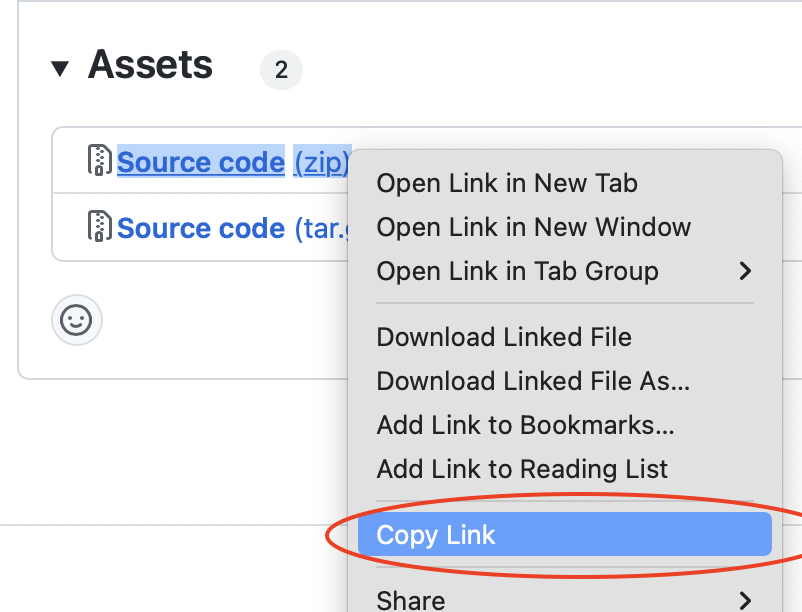
Select Project->Fetch Libraries once you have added the version to game.project to download the version and make it available in your project.
2. Implement the gameplay events
Use the 
Use the 
-- player interacts with the game
poki_sdk.gameplay_start()
-- player is playing
-- player loses round
poki_sdk.gameplay_stop()
-- game over screen pops up
3. Implement commercialBreak
Commercial breaks are used to display video ads and should be triggered on natural breaks in your game. Throughout the rest of your game, we recommend you implement the 

Important information about commercialBreaks
Not every single 
4. Implement rewardedBreak
Rewarded breaks allow for a user to choose to watch a rewarded video ad in exchange for a certain benefit in the game (e.g. more coins, etc.). When using 
About the rewardedBreak timer


Final Steps
Disable sound and input during ads
Make sure that audio and keyboard input are disabled during commercialBreaks, so that the game doesn’t interfere with the ad:
-- gameplay stops
-- fire your mute audio function
poki_sdk.commercial_break(function(self)
-- fire your unmute audio function
-- fire your function to continue to game
end)
Upload and test your game in Poki for Developers
Congrats, you’ve successfully implemented the PokiSDK! Now upload your game to the Poki Inspector and test it there. When you’re happy with the implementation, send us a review request and we’ll play the game. Feel free to contact us via Discord or developersupport@poki.com if you’re stuck.
Error handling
Do not collect Lua errors manually using sys.set_error_handler(). The SDK collects Lua errors and the engine’s errors and warnings automatically.
Shareable URLs
You can create a shareable url with the following function:
local params = {
id = "myid",
type = "mytype",
score = 28
-- ... any other param
}
poki_sdk.shareable_url(params, function(self, url)
print(url)
-- if run on e.g. https://poki.com/en/g/my-awesome-game it will return:
-- https://poki.com/en/g/my-awesome-game?gdid=myid&gdtype=mytype&score=28
end)
-- read further to see how to fetch these params easily from within your game
Reading Poki url params
As you might have noticed in the previous topic, the poki_sdk.shareable_url() creates a url with parameters that are prefixed with gd. We have created a simple helper function that will easily allow you to read the params.
poki_sdk.get_url_param("<param name>")
-- example
local id = poki_sdk.get_url_param("id")
-- this will return either the gdid param set on poki.com or the id param on the current url
Moving the Poki Pill on mobile
On mobile, you can reposition the Poki Pill slightly to better fit your game UI using move_pill(topPercent, topPx).
topPercentis a number between0and50and sets the pill’s vertical position as a percentage from the top of the game area.topPxis an additional pixel offset applied on top oftopPercent(positive moves it down, negative moves it up).
You can’t move the pill lower than 50% of the game area (the game bar at the bottom is not included in this area).
The default position is move_pill(0, 24).
Poki Pill size
46px × 62pxon screens narrower than1211px.92px × 64pxon screens1211pxwide or wider.
Example project and Source code
Refer to the example project to see a complete example of how the integration works.
The source code is available on GitHub