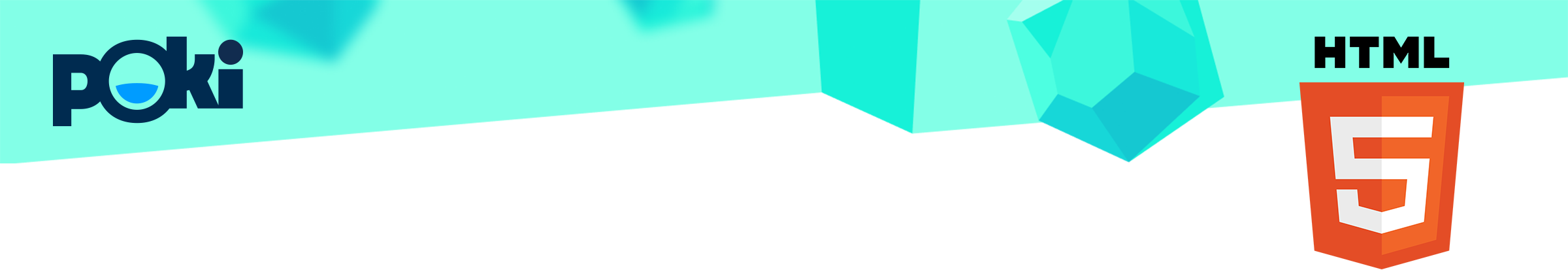
PokiSDK - HTML5
1. Initialize the SDK
Add the following HTML within the <head> tags of your game HTML:
Initialize the SDK at the start of your game with the following Javascript:
PokiSDK.init().then(() => {
console.log("Poki SDK successfully initialized");
// fire your function to continue to game
}).catch(() => {
console.log("Initialized, something went wrong, load you game anyway");
// fire your function to continue to game
});
2. Implement the game loading logic
In order to provide an accurate conversion to play metric for your game, please fire the following events when your loading has finished:
3. Implement the gameplay events
Use the 
Use the 
// first level loads, player clicks anywhere
PokiSDK.gameplayStart();
// player is playing
// player loses round
PokiSDK.gameplayStop();
// game over screen pops up
4. Implement commercialBreak
Commercial breaks are used to display video ads and should be triggered on natural breaks in your game. Throughout the rest of your game, we recommend you implement the 

// pause your game here if it isn't already
PokiSDK.commercialBreak(() => {
// you can pause any background music or other audio here
}).then(() => {
console.log("Commercial break finished, proceeding to game");
// if the audio was paused you can resume it here (keep in mind that the function above to pause it might not always get called)
// continue your game here
});
Important information about commercialBreaks
Not every single 
5. Implement rewardedBreak
Rewarded breaks allow for a user to choose to watch a rewarded video ad in exchange for a certain benefit in the game (e.g. more coins, etc.). When using 
// pause your game here if it isn't already
PokiSDK.rewardedBreak(() => {
// you can pause any background music or other audio here
}).then((success) => {
if(success) {
// video was displayed, give reward
} else {
// video not displayed, should not give reward
}
// if the audio was paused you can resume it here (keep in mind that the function above to pause it might not always get called)
console.log("Rewarded break finished, proceeding to game");
// continue your game here
});
Optional parameters to the rewardedBreak function
You can pass the follow optional parameter as properties of an object to the rewardedBreak function:
size: The “size” of the reward. Accepted values are small, medium, large. Note: based on the size we can opt for showing more rewarded advertisements.
onStart: A callback function for the moment an advertisement is shown to the user
About the rewardedBreak timer


Final Steps
Disable sound and input during ads
Make sure that audio and keyboard input are disabled during commercialBreaks, so that the game doesn’t interfere with the ad:
// gameplay stops (don't forget to fire gameplayStop)
// fire your mute audio function
// fire your disable keyboard input function
PokiSDK.commercialBreak().then(() => {
console.log("Commercial break finished, proceeding to game");
// fire your unmute audio function
// fire your enable keyboard input function
PokiSDK.gameplayStart();
// fire your function to continue to game
});
Prevent page jump
When a player presses space or the arrow keys, the default browser behavior is to emulate scroll. But in a game, we don’t want that. It’s not noticeable in your development environment because your game is (probably) taking the full window. But on Poki, it will be inside a longer page that can scroll.
Here is a snippet that you can paste in your game to disable this behavior.
window.addEventListener('keydown', ev => {
if (['ArrowDown', 'ArrowUp', ' '].includes(ev.key)) {
ev.preventDefault();
}
});
window.addEventListener('wheel', ev => ev.preventDefault(), { passive: false });
Shareable URLs & URL manipulation
Creating shareable urls and changing the Poki.com url
You can create a shareable url with the following function:
PokiSDK.shareableURL({}).then(url => {});
// example
const params = {
id: 'myid',
type: 'mytype',
// ... any other param
}
PokiSDK.shareableURL(params).then(url => {
console.log(url);
// if run on e.g. https://poki.com/en/g/my-awesome-game it will return https://poki.com/en/g/my-awesome-game?gdid=myid&gdtype=mytype
});
// read further to see how to fetch these params easily from within your game
Reading Poki.com url params
As you might have noticed in the previous topic, the PokiSDK.shareableURL creates a url with parameters that are prefixed with gd. We have created a simple helper function that will easily allow you to read the params.
PokiSDK.getURLParam('<param name>');
// example
const id = PokiSDK.getURLParam('id');
// this will return either the gdid param set on poki.com or the id param on the current url
Moving the Poki Pill on mobile
On mobile, you can reposition the Poki Pill slightly to better fit your game UI using PokiSDK.movePill(topPercent, topPx).
topPercentis a number between0and50and sets the pill’s vertical position as a percentage from the top of the game area.topPxis an additional pixel offset applied on top oftopPercent(positive moves it down, negative moves it up).
You can’t move the pill lower than 50% of the game area (the game bar at the bottom is not included in this area).
The default position is PokiSDK.movePill(0, 24).
Poki Pill size
46px × 62pxon screens narrower than1211px.92px × 64pxon screens1211pxwide or wider.
Upload and test your game in Poki for Developers
Congrats, you’ve successfully implemented the PokiSDK! Now upload your game to the Poki Inspector and test it there. When you’re happy with the implementation, send us a review request and we’ll play the game. Feel free to contact us via Discord or developersupport@poki.com if you’re stuck.