Game Thumbnails 🖼️
You’ve done the hard part and created a game. The next step is to get players to click and play! That’s why you need a great thumbnail to make a good first impression and to help players recognize your game.
Static Thumbnails
A static thumbnail is the first visual representation of your game that players see across the Poki platform, whether on category pages, game pages, or search results. Your static thumbnail should reflect what the game is about. Imagine your thumbnail as a store window. If you sell plants, put a plant in the window. If you sell books, put a book in the window.
A static thumbnail should clearly show what your game is about and entice players to explore further.
You must have a static thumbnail to start a Web Fit Test.
Animated Thumbnails
During the release process, once your game enters the soft release phase, you’ll have the opportunity to showcase your game using an animated thumbnail - a short video preview that plays when users hover over the static thumbnail. This helps players quickly get a sense of what your game feels like and can significantly boost engagement. For more information see Animated Thumbnail. All games on Poki must have an animated thumbnail before being globally released.
Thumbnail Requirements
To make sure your thumbnail works well across the Poki platform, there are some requirements for your thumbnails.
Size Matters
| Design for small and big game tile sizes: We know it can be tempting to work on a big canvas and show lots of detail. But keep in mind that a lot of detail can look messy in smaller tiles. If you choose to include your game’s title in the thumbnail, make sure the typography remains legible in smaller sizes as well. Notice how the typography becomes unreadable in smaller sizes in this example. |
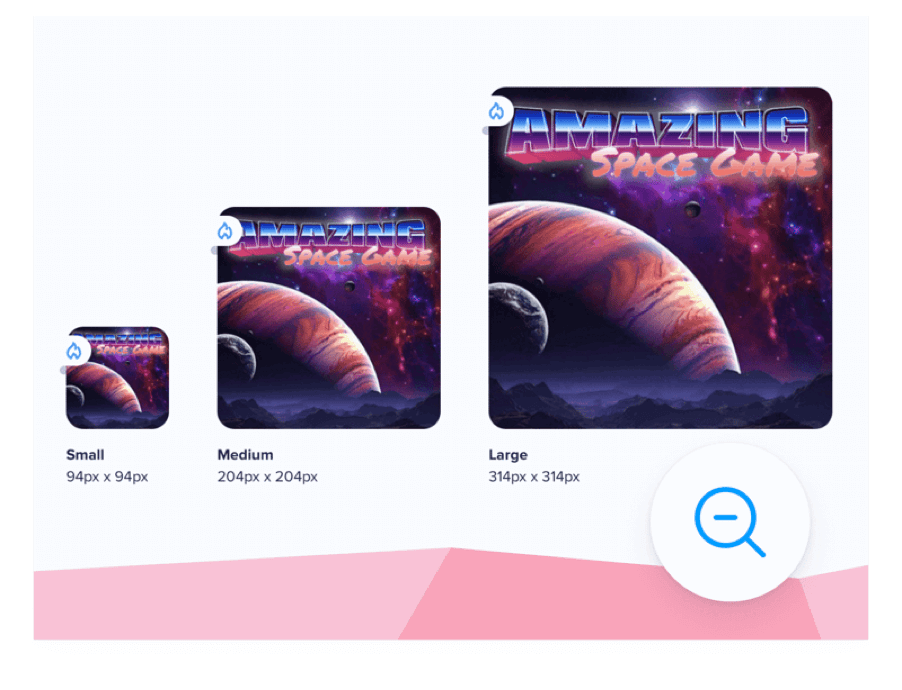 |
Color & Contrast
| While creating a colorful thumbnail (or not colorful at all, depending on your game art style) it’s good to keep in mind that some colors are naturally contrasting, and some colors might not register as all that different. Contrast makes things “pop” visually, whereas similar shades might make a thumbnail appear to fall flat. Also keep in mind that the Poki Playground background color is #83FFE7 so make sure your thumbnail is not too similar in color as it might make your thumbnail disappear. |
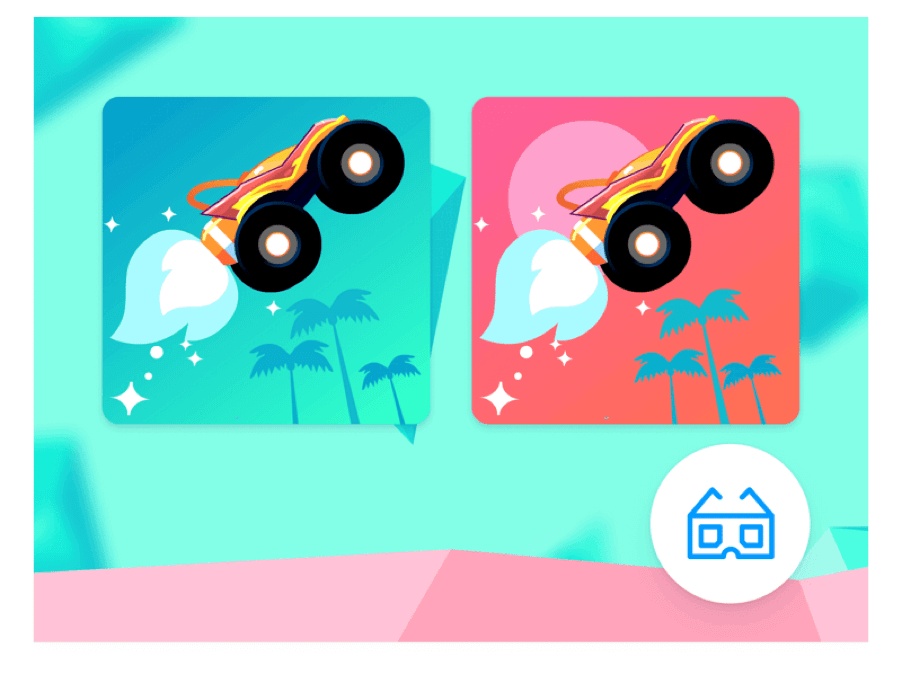 |
Don’t Cut Corners
| Deliver your thumbnail as a full-bleed square image of at least 628px by 628px. We’ll add the rounded corners as an image mask on our end. |  |
Remove Padding and Borders
Make sure that your thumbnail has no additional borders, padding, or letterboxing. As your thumbnail will be displayed in various sizes across the platform, adding borders or padding would make it less legible for players.
Avoid Text
Avoid placing any text or titles in your thumbnail, stick with visual designs. Your game will be shown on different tile sizes and text quickly becomes unreadable on smaller tiles.
Additionally, Poki has run tests that indicate our players prefer text-free thumbnails. Visuals alone drive better performance.
Guidelines and Tips
Follow these guidelines and tips to make your thumbnails shine.
Show What’s On the Inside
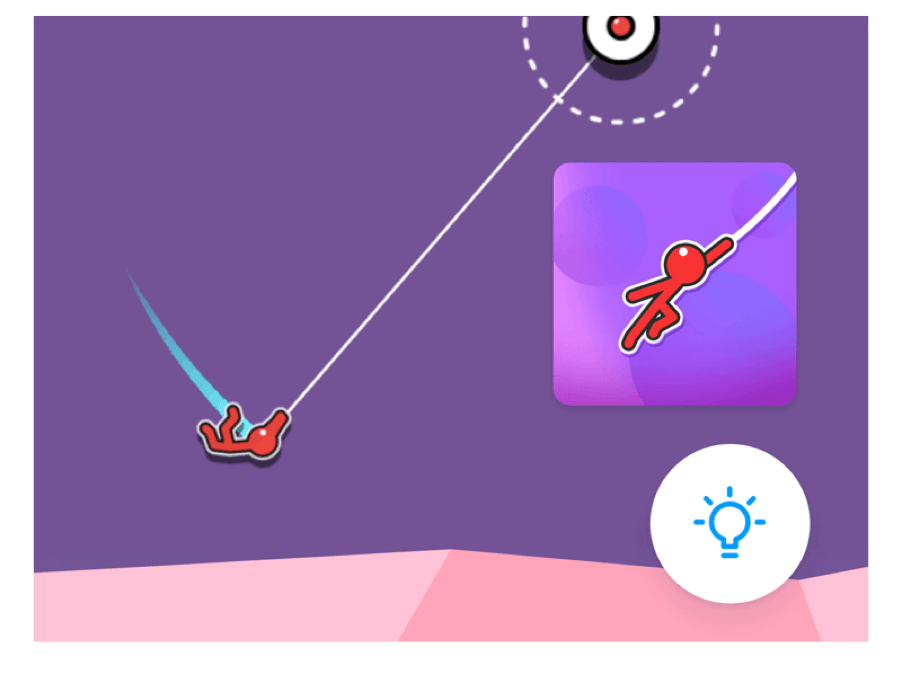 |
Embrace Simplicity
| Don’t overcrowd your thumbnail with too many details or ideas. |
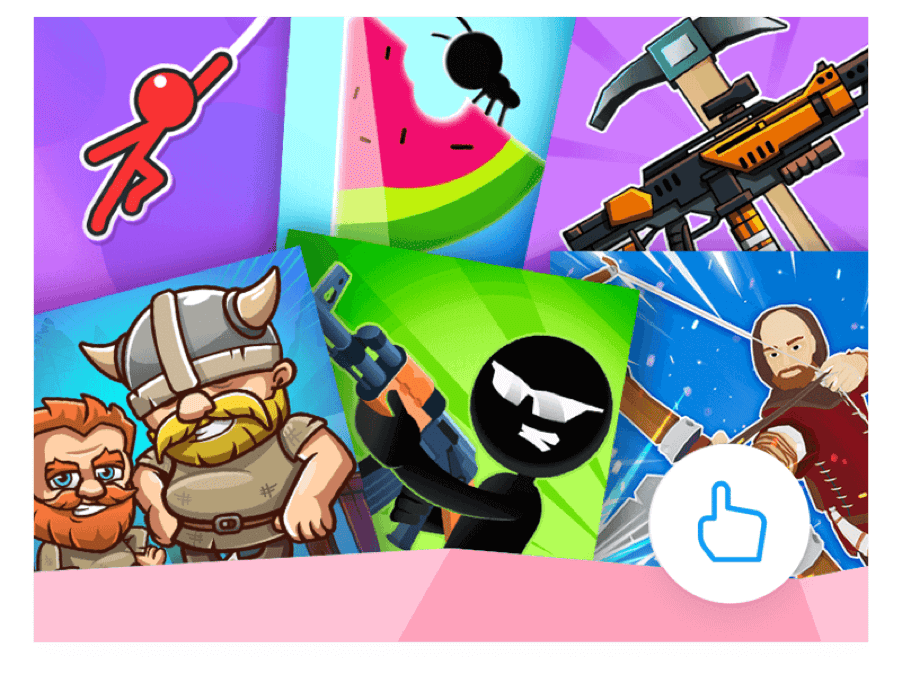 |
Keep It Together
| If your game is part of a series or saga, make sure you have continuation in your thumbnails too. This helps players recognize thumbnails of the other games in your saga if they enjoyed playing a first entry. | 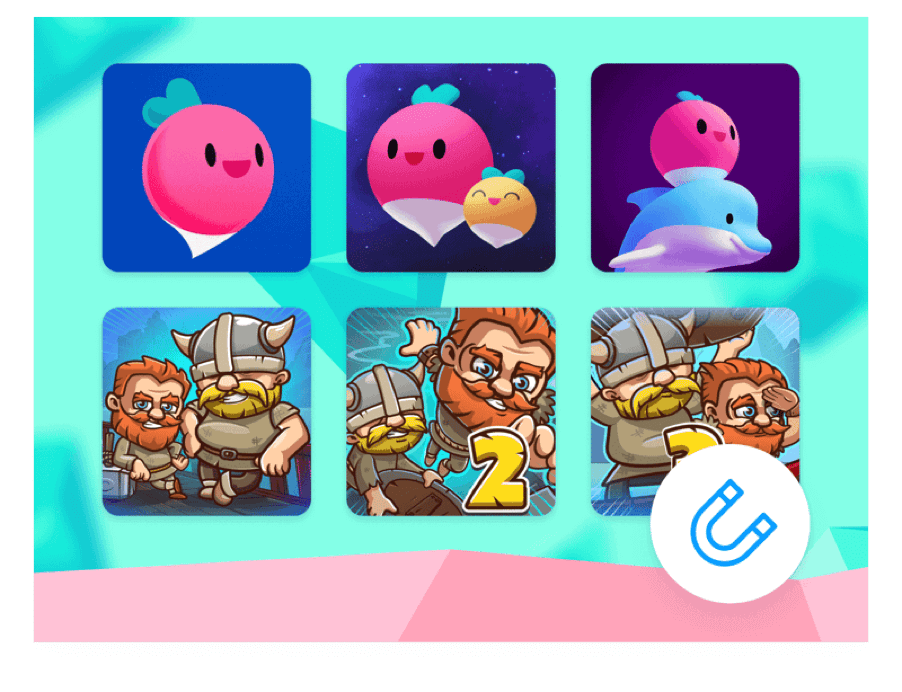 |
Motions Matter
You don’t want to just place your character in plain or stiff stances. Dynamic poses make your thumbnail more engaging and clickable.
- Think how you can deliver a feeling of movements in the static thumbnail.
- Show the main character in an interesting and eye-catching position. If it is a platform game, think about having the character jumping or running. If it is a shooting game, let the main character hold up their weapon or get ready in a shooting position.
How Your Thumbnail Affects Your Game’s Success
-
Click-Through Rate (CTR): The thumbnail plays a key role in catching attention and driving clicks. A compelling thumbnail can significantly improve your Click-Through Rate (CTR), which refers to the percentage of players who click your game after seeing it.
CTR is influenced by how well your thumbnail communicates the game’s theme, character, and visual style, especially when displayed among many other games.
-
Conversion to Play (C2P): A common misconception is that thumbnails directly drive Conversion to Play (C2P), the rate at which players start playing after clicking. Here’s the nuance:
Thumbnails can influence C2P, especially if the game’s visuals don’t match the thumbnail. If players click expecting one thing and get something else, they might drop off before starting gameplay. However, C2P is primarily affected by the game’s technical performance, things like loading times, file size, responsiveness, and pre-play experience.
So while thumbnails can indirectly affect C2P through expectation-setting, they mostly influence CTR. For C2P, focus on optimizing the technical aspects of your game.
Thumbnail Updates
During Development
You can update game thumbnails during development at any time unless you have an ongoing Web Fit Test.
After your game has passed the Web Fit Test, any changes to your thumbnail must be approved by Poki’s Developer Support team. Upload the new version in Poki for Developers, and we’d be able to see the requested changes on our end. Our Developer Support team will review the new design and either approve it or provide feedback or reason for declining the changes.
If you have multiple thumbnail versions during the Soft Release process, feel free to reach out to us for input on how to choose the best one—we can help evaluate the options and advise on the right approach.
After Release
Once your game is released, we only update thumbnails if the game has received a substantial content update like a new world, mode, or major feature. Thumbnail updates may draw in players that then encounter the same old content, which can cause players to feel misled. This can lead to lower engagement and faster drop-offs, negatively affecting your game’s performance.
If you’ve launched a substantial update, submit the new build along with your new thumbnail on Poki for Developers. Our team will first evaluate the update before approving the thumbnail change.
Once approved, if your new thumbnail is strong and visually consistent with your original, players may see it as a signal of new content, drawing more attention and boosting gameplay numbers.
However, higher gameplay volume also increases the chance of player drop-off, especially if expectations aren’t met, which may slightly impact engagement and conversion to play (C2P) metrics.