Requirements 📋
To get started, the very first thing you’ll need to do is upload your game to Poki for Developers—it’s quick, intuitive, and sets everything else in motion. However, before you hit “Upload,” please take a moment to review our Terms & Conditions for Developers to ensure a smooth publishing experience and avoid any surprises down the road.
In this section we’ll go over the Requirements for games submitted on Poki. Here we’ve laid out the technical, design, and policy standards every game must meet to deliver the best possible experience for Poki’s 90 million monthly players. From device support and aspect ratios to privacy safeguards and branding rules, these guidelines are your roadmap to getting approved.
All games released on Poki must meet the following requirements in order to ensure players around the world have the best experience possible. Some rules are meant to be broken, but not these.
Desktop, Mobile and Tablet support
| Players on Poki play on a range of web connected devices. Make sure your game works on all of them! On mobile, your game should cover the entire screen in either the portrait or the landscape orientation. Or both if you aim for the best user experience. |  |
Widescreen aspect ratio
| Your game must scale up to cover the full canvas across all devices and have the aspect ratio of 16:9. The correct dimensions to scale proportionally to are 640x360, 836x470, or 1031x580. | 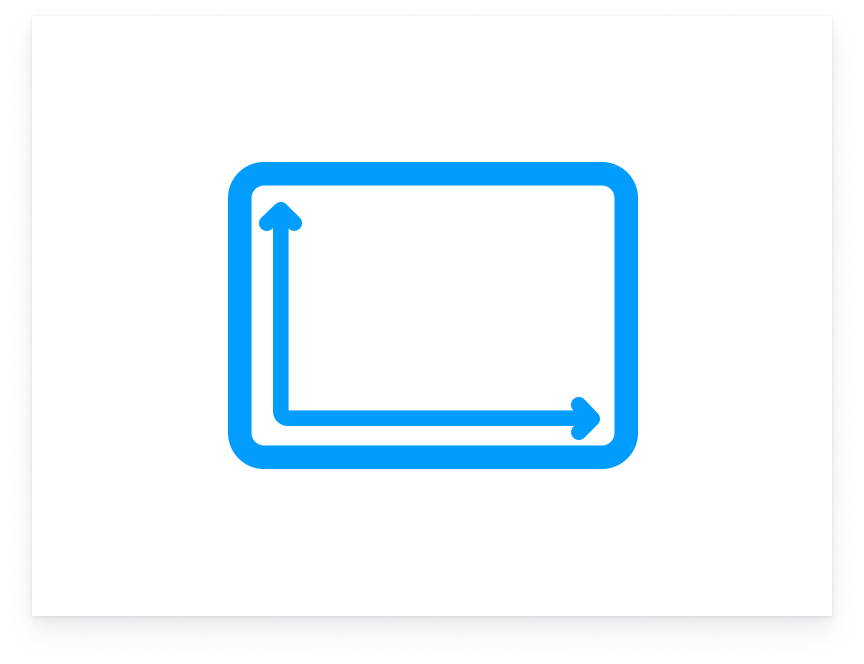 |
Incognito support
| Your game must work in incognito mode. Google’s Incognito Mode restricts access to localStorage, so you should wrap your localStorage operations in a try/catch block to avoid this problem and make your games playable on Incognito Mode. | 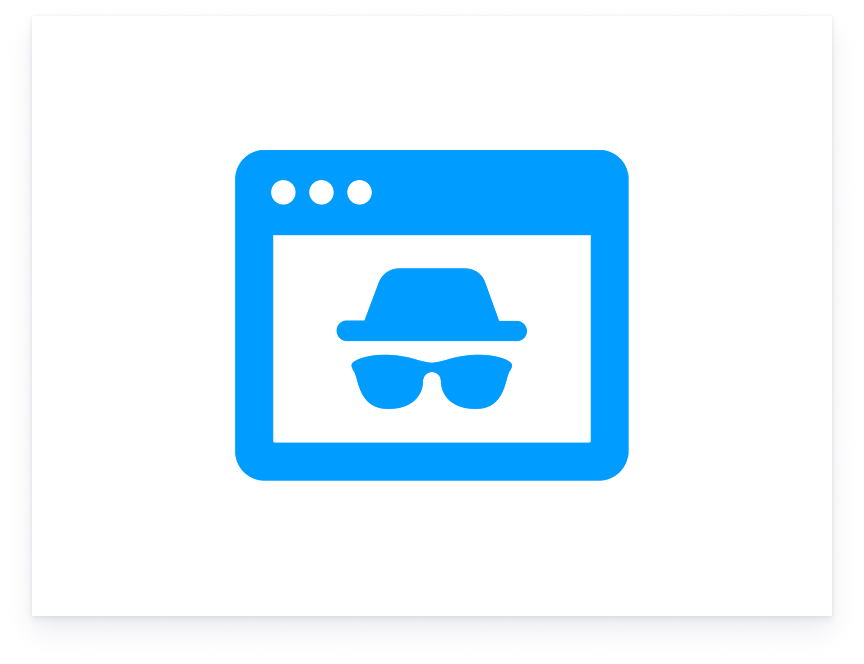 |
Privacy & Security
| In an effort to reduce risk and overhead when it comes to privacy compliance, Poki blocks all external requests by default that are sent from games on our platform. If your game calls any unnecessary requests to third-party services like Google Fonts, external game assets (images/audio), external code libraries on external CDNs (ie. jsDelivr), etc., you will need to remove these before the game is released on Poki. There are two exceptions to the above:
|
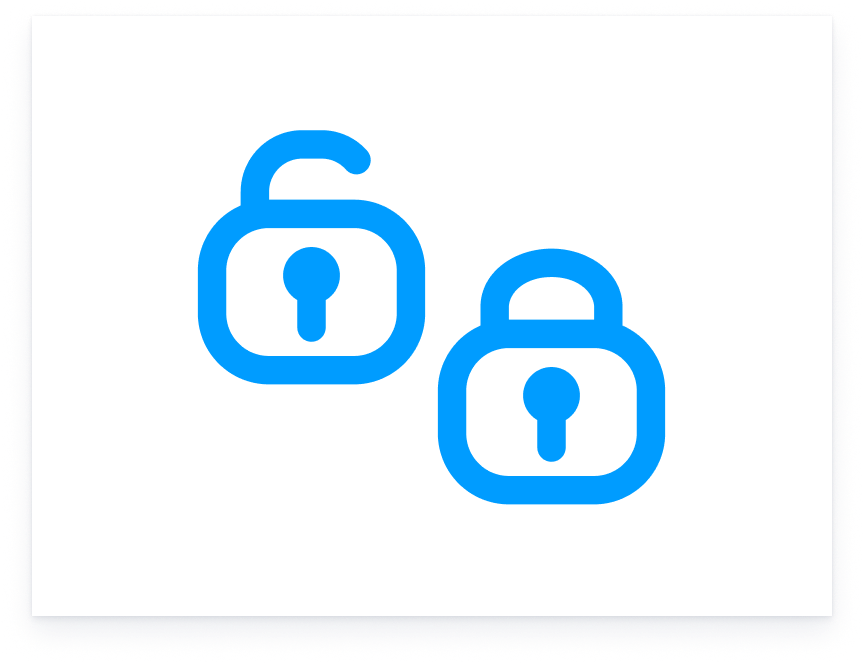 |
No branding or external ads
| Remove all splash screens and outgoing links from the game. Feel free to incorporate your studio’s logo into the loading screen instead.Since Poki’s SDK comes out of the box with advertisements, no other ads are allowed in the game. |  |
No ad block prevention
| Your game should be playable even if the player has an ad blocker extension, you shouldn’t withhold any core gameplay behind an ad block message. We deal with this condition on the platform side so there is no need to include any specific messaging to inform the player. |  |
Poki Quality Guidelines
While we appreciate the effort and creativity involved in all games, we are a highly curated platform and we reserve the right to decide which game content to show to our audience. Please read the Poki Quality Guidelines to ensure your game’s content has the best chance of being selected for our playground.
The following segment gives a thorough overview of general Guidelines and Requirements that the Developer Support team checks for all upcoming games.
1. Technical Standards
-
SDK Integration: Implement SDK events correctly (required for Web Fit testing and all releases). Some common issues to look out for include:
- SDK events should not fire twice in succession.
- e.g. a
gameplayStart() cannot follow another
gameplayStart() ;
- a
gameplayStop() cannot fire after a
gameplayStop() .
- e.g. a
-
gameplayStart() must fire on the player’s first input (not on load).
-
gameplayStop() must fire on any gameplay interruption (pause, menu open, level end, cutscene).
- It should not be possible to fire any SDK events during midrolls or rewarded videos.
-
commercialBreak() must fire only when exiting a pause and heading back into gameplay
- e.g. closing a Pause menu and heading into gameplay = Correct ✅ ; leaving gameplay and going into a Level selection = Wrong ❌.
- (Edge cases: - “Dress-up” games may fire
gameplayStop() +
commercialBreak() when swapping clothing categories.)
- (Edge cases: - “Dress-up” games may fire
- e.g. closing a Pause menu and heading into gameplay = Correct ✅ ; leaving gameplay and going into a Level selection = Wrong ❌.
- SDK events should not fire twice in succession.
SDK Documentation
For full overview of our SDK, please refer to our SDK Documentation.
-
File Size: Target an initial download size under 8 MB. For Unity games, follow the provided optimization guidelines to meet this requirement.
-
Clean Build: Remove all development tools, debug code, and testing artifacts before publication.
-
Save System: Implement progress saving where appropriate, or clearly inform players when progress won’t be saved upon exit.
2. Platform Integration:
-
Game Thumbnails: All games must include both static and animated thumbnails for global release. See the Game Thumbnail Guide for detailed specifications.
-
Page Integration: Prevent game viewport scrolling from affecting the parent page during review process.
-
Mobile Controls: Automatically force mobile control schemes on tablet devices.
-
Responsive Design: Ensure consistent experience across different screen sizes and input methods.
-
In-game Privacy Policy: If your game links externally (even for analytics exemptions), include an in-game, accessible Privacy Policy UI and provide us a hosted policy URL (no Google Doc links).
3. User Interface & Experience Design
-
Streamlined Entry: Minimize UI screens and menus - ideally place players directly into gameplay.
-
Keyboard Support: For keyboard-controlled games, implement ESC or spacebar for pause/resume functionality. Please make sure that the game fires the appropriate SDK events in that case.
-
Cutscene Management: Ensure all cutscenes and introductory sequences are skippable.
-
Clear Instructions: Design tutorials that are visual and intuitive rather than text-heavy.
-
Adaptive Controls: Display appropriate control schemes (mobile controls on mobile/tablets, keyboard instructions on desktop).
4. Localization (recommended for text-heavy games)
- Offer multiple language options for UI and in-game text.
- Ensure text fields and layouts adapt to longer translations.
5. Advertisement Integration
- Ad Break Integration: Implement commercialBreak() and/or rewardedBreak() functions as appropriate for your game.
- Audio Management: Automatically mute game audio during advertisement playback.
- Timing Control: Do not implement internal ad timers - rely on Poki’s system to manage ad frequency.
- One-per-reward: Don’t require players to watch multiple consecutive videos for a single reward.
- Clear Hierarchy: Design reward options with proper visual hierarchy:
- There must always be a standard continue button as an alternative to a 🎬 rewarded one;
- Standard and reward options appear simultaneously;
- Standard button equal or larger size than reward button;
- Standard button uses green color;
- Standard button positioned next to or above reward button;
- Rewarded buttons cannot use green color;
- All reward buttons include prominent 🎬 or 🎞️ icons;
-
Confirmation Feedback: Provide clear confirmation when players receive rewards through animations, sounds, or visual celebrations.
-
Immediate Application: When possible, automatically equip or activate rewards to reduce navigation steps.
-
Single Reward Policy: Prevent double-rewarding scenarios for the same action.
-
No Reward Policy: When ad blockers are detected, do not follow through and provide rewards.
-
Silent Handling: Avoid displaying custom “ad blocked” messages - Poki manages this communication.
6. Content & Community Standards
-
Profanity Filtering: For multiplayer games with username input, implement strict profanity filtering using the provided bad words list (we’d recommend expanding that list further to be even more elaborate and effective for your games).
-
No Internal Purchases: Remove any in-game UI elements for purchasing currency or disabling advertisements.
-
Platform-Only Monetization: Only Poki’s advertisement system is allowed to be implemented for ads in all games.